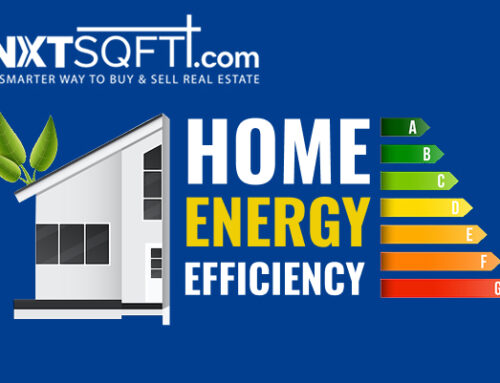Carrier and FTC Tools
AT&T provides automatic fraud blocking and spam call alerts. Additionally, you can install the AT&T Call Protect app for Android and iOS phones. This will filter out unwanted calls and block specific numbers. If a spam call does get through, you can report it to AT&T.
Verizon customers can use Call Filter. This free app comes pre-installed on Android phones supplied by Verizon, but you can install it yourself on other Android as well as iOS phones. To set up a personal list of blocked numbers, you’ll have to pay for Call Filter Plus.
T-Mobile offers a suite of tools. Scam ID comes on phones supplied by T-Mobile, working with caller ID to warn you of unwanted calls. You can also download the free Scam Shield app for Android and iOS with Scam Block to let you block specific numbers. For a monthly fee, Scam Shield Premium lets you send telemarketing and political calls right to voicemail.
The FTC National Do Not Call Registry lets you add your number and should stop telemarketing calls 31 days after you sign up. It doesn’t block calls from organizations and scammers who ignore the registry, but you can always report spam calls directly to the FTC.
Smartphone Options
Built-in tools on Android phones will vary depending on the Android version.
Samsung phones may have a Smart Call feature, depending on your carrier. If you don’t have it turned on, go to Settings, Call Settings, and choose Caller ID and Spam Protection.
With Google Pixel phones, in the Phone app, tap the three dots in the top right, choose Settings, then Spam and Call Screen, and turn on See Caller & Spam ID. You can get the spam warning feature on any Android device by downloading the Phone app.
On an iPhone, iOS lets you send unknown callers right to voicemail. Open Settings, select Phone and turn on Silence Unknown Callers. To block numbers one at a time, tap the “i” next to the number in your Recents list and choose Block This Caller.
Third-party Apps
Hiya for Android and iOS checks calls against a database of trusted and untrusted numbers. The paid premium version uses a bigger database that’s updated more often.
Nomorobo for Android and iOS has a small monthly charge, but you can test it free for 14 days. The developers claim they only block illegal robocalls, not good ones about school closings.
RoboKiller for Android and iOS also handles text message spam and claims it can identify and cut off calls even if the numbers aren’t in its database. It has a monthly charge, but they offer a 7-day free test.
Are any of your contacts buying or selling a home? We’d love to help! Please feel free to refer us.